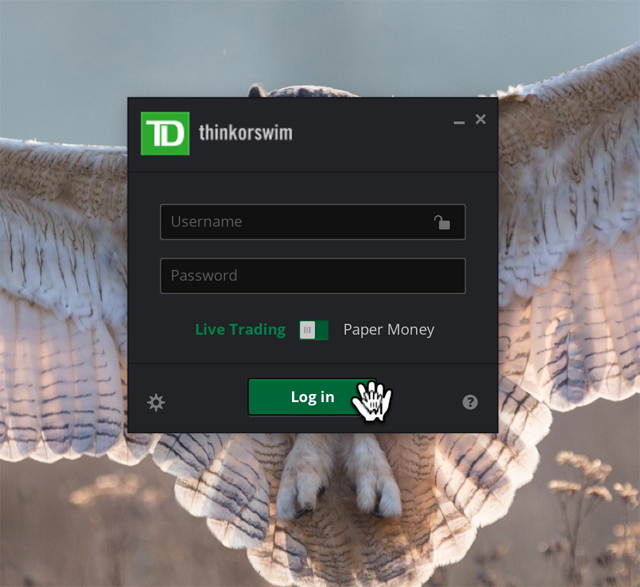DISCLAIMER - All information, material and/or content contained in this website are for entertainment purposes only. We are not certified financial advisors, none of the products from this website is an advertisement or recommendation to buy or sell any financial instrument. The custom thinkScripts are used in the ThinkOrSwim trading platform from TD Ameritrade. Use at your own risk.
REFUNDS - Due to the nature of the products, we do not honour refunds. As the products are available for immediate download. If you have any issues receiving, downloading and/or installing the thinkScripts please do not hesitate to contact us.