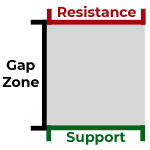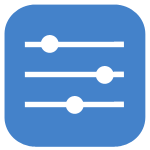The Min Gap Percentage can be modified to your liking 5%, 10%, 20%, 50%, etc.
The next following settings gives you the option to control the look of the plot:
- Show Gap Lines - shows the Gap Lines of the Zone at the High and Low
- Show Cloud- shows the Cloud between Gap High and Gap Low
- Show Bubbles - shows the Price Bubbles of the Gap High Line and the Gap Low Line
- Show Gap Bubbles - shows the Gap Price Difference
- Show Label - shows the Gap % | Gap Price Diff
- Price Decimals - allows one to set the amount of decimal places for the price
The Gap Zone High and Gap Zone Low lines can be modified to your specific color.
While in the Globals Colors are able to control the color of all Bubbles, Labels and Cloud.